The Payment Card Industry Data Security Standard (PCI DSS) was put together by the leading credit card brands to enforce a set of security controls. Any business that accepts, transmits or stores cardholder data must abide by this control set in some format, including all eCommerce platforms.
As a PCI DSS compliant organisation, you must use a PCI DSS compliant hosting provider, who is involved in your cardholder data processing journey.
KubeServers is committed to ensuring card payments are carried out safely and securely, to protect your data and that of your customers. KubeServers provides PCI DSS compliant services across our Grid and Dedicated Server hosting platforms from our UK based data centre.


 Designed, built, hosted and supported in the UK
Designed, built, hosted and supported in the UK